anaconda vscode安装不上怎么办

anaconda vscode安装不上怎么办?
win10下Anaconda安装时VScode 安装失败的解决办法
相关推荐:anaconda教程
问题描述:
在win10下安装Anaconda 5.2.0时,最后有一步是要安装VSCode,但是在联网正常的情况下提示失败。google了一下,找到了解决办法。
I tried to install Anaconda 5.2.0 (64bit) to my laptop (Windows 10). It keeps give me error of "Please make sure you are connected to internet"error during installation of VSCode part. I am on the internet and previous installation steps are all fine except for this part.
解决办法:
在anaconda目录下,找到vscode_inst.py文档,第110行原为:
VSCODE_ENDPOINT = 'https://vscode-update.azurewebsites.net/api/update/{}/stable/version'.format(VSCODE_SUBDIR) # NOQA
修改为:
VSCODE_ENDPOINT = 'https://update.code.visualstudio.com/api/update/{}/stable/version'.format(VSCODE_SUBDIR) # NOQA
完美解决。
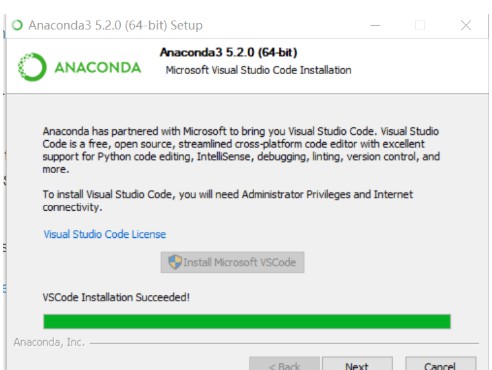
来源:PY学习网:原文地址:https://www.py.cn/article.html

